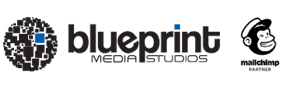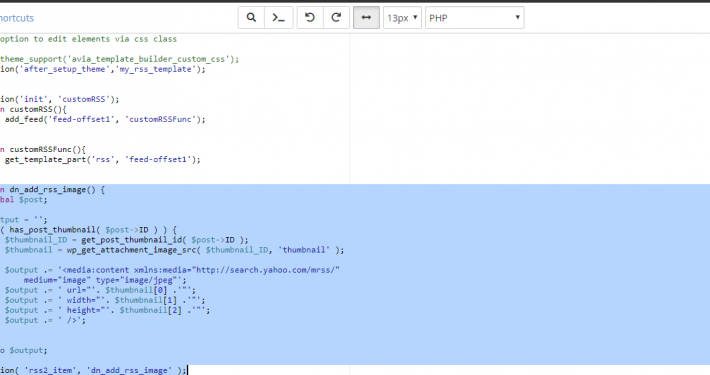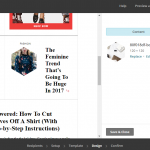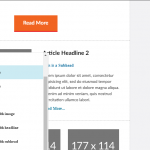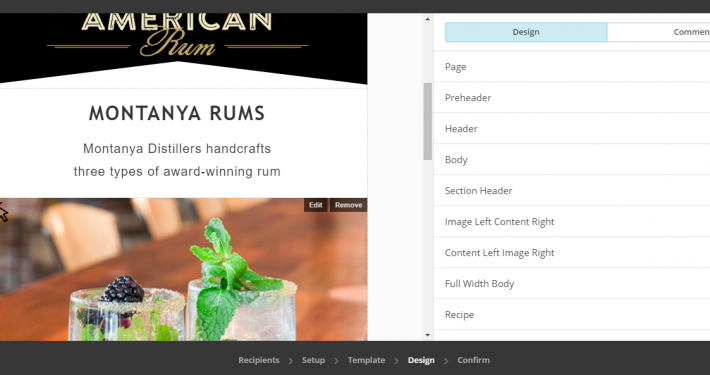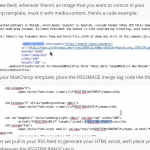We encourage you to search our frequently asked questions and/or knowledgebase for answers, but if you don’t find what you’re looking for, check out the helpful resource links at the bottom of this page for some additional resources.
Template Guide
Review our template user guide for helpful step by step information on getting started with your Mailchimp template.
FAQs
Answers to frequently asked questions.
Once I place an order what happens next?
You’ll receive immediate access to our Mailchimp project planner guide as well as to our adaptive, online Mailchimp questionnaire geared towards your package purchase. Within 24 hours (excluding holidays and weekends) you’ll receive an email with your project dashboard link. Watch for our emails where you’ll find helpful information and tips on managing your project as well as documentation and links you received access to at checkout.
How do I know which Mailchimp package is right for me?
We offer a helpful chart that compares our Mailchimp packages side by side. Our packages are designed around the level of Mailchimp assistance you require from basic to advanced.
What is a content variant or what makes up a variant?
A content variant is a variable block of content that when combined together form the basis of your Mailchimp campaigns. A content variant may contain a single element, such as an image or headline, or it may contain a row of products complete with product details and calls to action. Content variants can be combined in any order, as many times as needed – or not at all, to create the perfect backdrop for your campaign message.
Is there a limit to the number of content blocks or variants my template can include?
While your Mailchimp template can include an infinite number of variable content blocks our packages include up to ten (10) variable content blocks within a single content structure (Five (5) for Mini Marmoset package purchasers). Additional variable content blocks and multiple variable layouts are available for an additional cost.
Are there any special requirements in order to utilize custom templates with variant selection?
Accounts on a Mailchimp Standard plan or higher can use custom HTML templates.
A mouse with scrolling capabilities is recommended for reordering content blocks within the Mailchimp campaign editor.
If I already have a design can you convert it into a Mailchimp template?
Yes, provided it meets our standard guidelines for HTML to email conversion. We offer a package specially tailored to those companies or organizations who already have their template artwork in an acceptable file format and are looking to convert their artwork, as is, to a fully functional Mailchimp compatible template. Check out our Orangutag package which includes a single Mailchimp template conversion based on your provided conversion ready artwork.
Can I receive a discount on my project fees?
Yes! Occasionally, we advertise special offers or discount coupon codes via our email newsletter and/or social media. Subscribe and/or follow us to be the first to know about special sales and offers from Blueprint Media Studios.
Can I receive a refund on my project fees?
Due to the nature of our Mailchimp services cancellation and/or refund requests cannot be honored once a client has gained access to our system and proprietary materials. You may cancel your project and/or request a refund up until gaining access by contacting our office toll-free at (888) 476-6168.
If I add mobile integration to my order will I receive two templates, a desktop and a mobile version?
No, instead you’ll receive a single template that incorporates media queries which automatically display the correct version of your email depending on the recipients screen size. We make mobile responsive marketing simple.
Is it possible to have my current Mailchimp template troubleshot?
If you already have a template coded but have a few kinks that still need working out we can help! Our Mailchimp template troubleshooting package is designed to assist with diagnosing Mailchimp template problems arising from coding issues, merge tag integration, RSS feed integration, variant selectors, and other Mailchimp related issues. Simply upload your template file(s), as well as any supporting documentation (issue brief, screen captures, etc.) and one of our Mailchimp experts, will download, test, and diagnose your issue(s) using Mailchimp’s testing tools. At the close of our diagnosis, you will be provided with a report indicating the specific issue you requested we diagnose as well as any other key issues we may have noticed in our testing. You will be provided with the proposed solution(s) as well as an estimate and delivery time frame should you like our team of experts to fix the indicated issue(s).
How do I know when to expect my project deliverables?
Upon receiving all of your project materials including your signed agreement, account access, and design collateral our team will develop a project timeline based on our current production schedule and your package selection. Once we have scheduled your initial concept delivery timeline your project calendar will be updated to reflect the estimated delivery date for your reference. Keep an eye on the “Coming Up” section in your dashboard for upcoming delivery dates, training times, etc.
What happens if my project is placed on hold?
If your project is placed on hold, either at your request or by our agency, simply contact our office via email or phone and let us know. We’ll reactivate your project and schedule an anticipated re-start date for your project based on our current production schedule.
Is there a limit to how many times my project can be placed on hold?
Projects may be placed on hold and reactivated two (2) times, with a maximum hold period of 90 days. Projects reactivated after 90 days will be subject to a $150 project reactivation fee.
If I purchased a conversion package do I need to complete the questionnaire?
No, our questionnaire is for design clients only and is designed to collect key details required for our design team to develop a custom template.
How do I find my Mailchimp account ID?
Your Mailchimp account name or ID can be found beneath your name in the upper right-hand corner of your Mailchimp account when logged in. This helps our team match up your account access invitation to your project as the account identifier isn’t always the same as your company or organization name. Sometimes it’s an email address of someone in your organization or it could be a random string of letters and numbers generated by Mailchimp.
Knowledgebase
Helpful how-tos and tutorials..