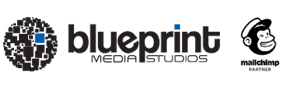Restoring Your Custom Mailchimp Template
In the event you need to restore your custom Mailchimp template to its original state upon delivery you’ll find step by step directions below to get you on your way quickly and easily. Read more
In the event you need to restore your custom Mailchimp template to its original state upon delivery you’ll find step by step directions below to get you on your way quickly and easily. Read more
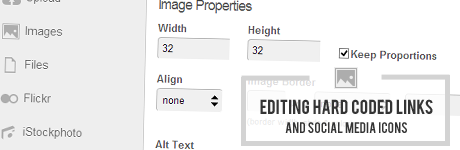
When we create your template if we have access to your web site containing your social media links or you have provided them to us via Basecamp we’ll go ahead and link your icons to their respective profiles. But if we didn’t have access to this information at the time your template was coded you may need to update the social media links yourself. Read more
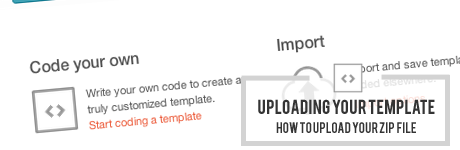
Upon completion of your project, our team will install your template to your Mailchimp account, provided you’ve granted us access, allowing you to get going with your template quickly. We also provide you with a zip file version of your template in the event you ever need to restore your template for any reason (or if you’d rather handle upload of the template yourself). Read more

Sometimes we work with other design agencies or companies that have in-house designers that already have a template design but require assistance converting it to a Mailchimp compatible format.
That’s where we come in.
We introduced the Orangutag package which is designed to be a tag team effort between our agency and yours. You supply your Mailchimp ready artwork and we code your design into a Mailchimp compatible template complete with all the bells and whistles. We can make modules repeatable, hideable, editable, and more.
Although we freely share this document on our website (in PDF format) and as a download for Orangutag package purchasers, the information is worth repeating. Read more
Use our convenient online ordering system or give us a call at 888 476 6168 to place your order via telephone.
Our online ordering system is the quick, secure way to place your order and allows your company to get started quickly – even outside normal business hours, on holidays, and during weekends. Once your order is placed you’ll receive immediate download access to key documentation required for your project (if any).
direct to your inbox
Find answers to frequently asked questions and access helpful knowledgebase articles and tutorials via our Help section.