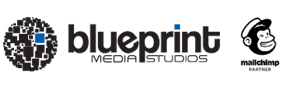RSS Feed Integration
Guide to Mailchimp RSS Layout & Design
Using Mailchimp’s powerful set of merge tags for RSS feeds allows you to apply your brand’s custom styling to your RSS integrated content making it easier than ever before to automate your email marketing efforts. There are however a few guidelines your layout should fall within in order to ensure the proper import and styling of your feed content.
In most cases, you’ll want to utilize the merge tags for RSS items allowing you to include only the feed items you want in your emails and filter out the not so important stuff. For example, you can include the item title, URL, and content summary. Or you could include the item title, image, and author. Of course, your readers will still have access to your full blog content after the jump. You can find a complete list of the available merge tags for RSS items on the Mailchimp website for reference.
Once you’ve decided which feed items you’d like to include in your campaigns you’ll need to create an effective and attractive layout arranging these items in a stacked fashion horizontally. Below are a few guidelines to assist you in creating an RSS feed layout for conversion purposes.
Feed Content
While we setup your Mailchimp template to accept and populate your feed(s), client-side feed creation, setup, and/or troubleshooting services are not included in the package price.