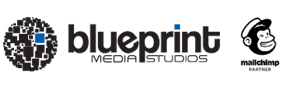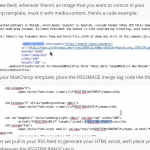Formatting Plain Text Email Versions for Apple Watch
The Apple Watch has arrived and with it an increased focus on plain text or multipart MIME emails. The good news is that Mailchimp already supports the multi-part MIME format and makes it super simple to ensure your email is compliant.
What Is Multi-Part MIME and What Does It Have To Do With My Mailchimp Campaigns?
When sending a campaign via Mailchimp your campaign is delivered in a multi-part MIME format which packages both the HTML, as well as a plain text, version of your email together ultimately serving up the correct version based on the receiver’s email environment. If you’ve created a campaign using Mailchimp you were asked to review and edit if needed, a plain-text version of your campaign content.
Click here to learn more about how HTML Email Works (via Mailchimp).
Optimizing Plain Text Alternatives For Wearables Like The Watch
Special characters, extra spaces, and other formatting tricks reserved for desktop plain text consumption translate very poorly to the Watch’s 38mm screen so you’ll want to take a few minutes to review your current plain text alternative and scan for any potential formatting issues or unsupported characters. While using the auto-generated text version can save you time there may be formatting and spacing issues, corrupted or unsupported charters such as copyright symbols, and links and text that are redundant or unnecessary.
Disabled Links
While the Apple Watch is designed to perform key tasks very well it lacks web browser and, as a result, hyperlink support. The notable exception being addresses and phone numbers which similar to ioS launches applications such as maps or connects to your iPhone to complete a call. Litmus recommends de-emphasizing or removing links in your plain text version if your audience includes tech early adopters and potential Watch users.
Creating Clear Calls to Action and Hierarchy
You’ll want to break up your content in such a way that makes it easily scan-able with defined calls to action.
- Create clear headers using strategies such as all caps or supported symbols.
- Avoid repeated dividers, often composed of character strings, which break and wrap in awkward ways and eat up precious Watch real estate.
- Create whitespace to allow your content to flow (and breathe!). Including line breaks between different content sections, headlines, and calls to action makes your content easier to read and allows for adequate click space for users to interact with your plain text content.