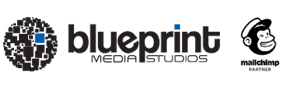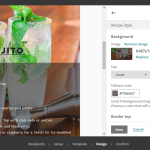If your Mailchimp template includes bulletproofing (inline styling) you’ll need to take care in editing your call to action content as outlined below.
Hover over the call to action you wish to update and click the “edit” button that appears. Your editable region screen for that call to action will open to the right.
Next, click the source button in the editable region toolbar. It looks like this < >. This will display the bulletproofed HTML code for your call to action.
Once you’ve clicked the source button the HTML for your button will be displayed. Locate the link location which begins with “href=”. This is where you will paste your updated call to action link.
Replace the placeholder link location with your updated call to action URL. Once you’ve updated your link simply click the “Save & Close” button. That’s it! You’ve now updated your bulletproofed call to action.
Hover over the call to action you wish to update and click the “edit” button that appears. Your editable region screen for that call to action will open to the right.
Next, click the source button in the editable region toolbar. It looks like this < >. This will display the bulletproofed HTML code for your call to action.
Once you’ve clicked the source button the HTML for your button will be displayed. Locate the call to action text.
Replace the placeholder call to action text with your updated call to action. Once you’ve updated your call to action text simply click the “Save & Close” button. That’s it! You’ve now updated your bulletproofed call to action text.