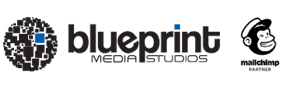Viewing 1 post (of 1 total)
Viewing 1 post (of 1 total)
- You must be logged in to reply to this topic.
If you’re new to Mailchimp and you’ve never worked with variant selectors it can be a bit tricky at first so here are a few tips on getting started.
To access the variant styling tools simply hover over the single variant shown when creating a new campaign. When hovering over the variant, or content block, a row of tools will appear allowing you to edit and style your variant content.
Use the + icon to add new content blocks to your campaign. The newly created content block or variant will take on the first style available in your template.
Use our convenient online ordering system or give us a call at 888 476 6168 to place your order via telephone.
Our online ordering system is the quick, secure way to place your order and allows your company to get started quickly – even outside normal business hours, on holidays, and during weekends. Once your order is placed you’ll receive immediate download access to key documentation required for your project (if any).
direct to your inbox
Find answers to frequently asked questions and access helpful knowledgebase articles and tutorials via our Help section.